Presentation Slides
Please prepare your presention slide in the PDF format. We kindly request your cooporation to reduce the file size below 5 MB for a contribution talk, and below 15 MB for a highlight/review/rapporteur talk. This will help us to manage the server load efficiently and to ensure a smooth experience for all participants in this conference. Several web-based services are available; Adobe PDF compressor and ILovePDF, and these services help you to reduce the file size of your slide.
Please upload your presentation file to a dedicated web system, called Confit, at least one hour before your session starts. The upload method will be announced later. For on-site presenters, please note that the network connection in the venue might be unstable. Therefore, we strongly recommend uploading your presentation slides well in advance, ideally one day before your scheduled session. For online presenters, please also upload your slides to the Confit system as well as on-site presenters.
Presentation slides must be easily readable for both on-site and online participants. Please use a clear and legible font for your text and ensure that your font size is large enough to be readable from a distance.
Talk Length
The allocated times are following;
- Review talk : 45 minutes (40 minutes for presentation and 5 minutes for questions/answers),
- Highlight talk : 30 minutes (25 minutes for presentation and 5 minutes for questions/answers), and
- Contribution talk : 15 minutes (12 minutes for presentation and 3 minutes for questions/answers).
Presentation Guide for On-site Presenters
- All presenters must use a Windows laptop which is prepared in each session room (The use of your own laptop is not accepted). The optimal aspect ratio of available projectors is in any session rooms is 16:9.
- The presentation will be performed using Acrobat Reader.
- Available equipments in the session rooms are
- A handheld microphone (please always use it for on-line participants)
- A remote cursor controller (recommended to be used instead of a laser pointer. Online participants can see the cursor.)
- A laser pointer
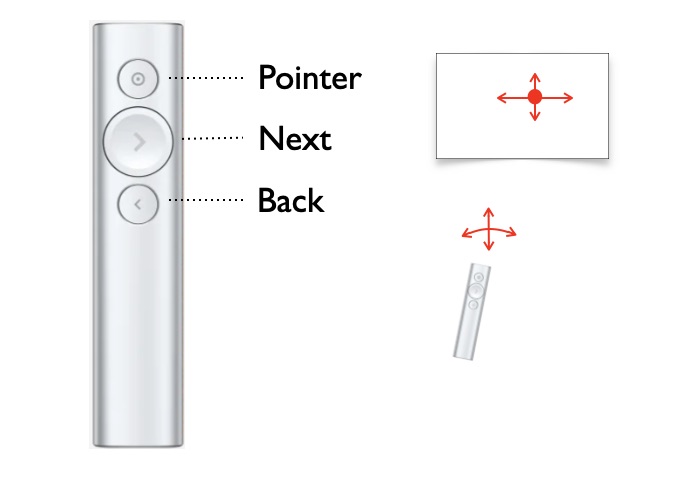
Simple usage of the cursor controller
Presentation Guide for Online Presenters
- Please ensure that you have the latest version of Zoom in your computer, and your equipments (microphone, speaker and camera) properly work.
- Please join the Zoom at least 30 minutes before your allocated presentation time.
- Pallalel sessions will use Zoom meeting, and presenters can join the meeting with a link indicated in the Confit system.
- Plenary seesioins will use Zoom Webinner, and presenters should join it from a special link informed by an email sent around July 20.
- Testing Connection: Before your presentation, we highly recommend conducting a test connection during a break between sessions. This will ensure that your audio, video, and screen sharing are working correctly.
- Please update your name and add your given presentation ID as “[LOC1-01] S. Ogio”. It helps our Zoom operaters to easily identify you as an online presenter.
- If you have any program about the Zoom connection, please inform by email to program@icrc2023.org soon.
Color Universal Design
As part of our diversity activities at ICRC2023, we are also making a new effort to remind the participants of the concept of Color Universal Design before you start making figures. We encourage you to visit our Color Universal Design guide and make figures that take into account color vision diversity.
Recording
Please note that the conference sessions will be recorded for archival and on-demand viewing purposes. The videos will only be accessible by the participantis of this conference for a limited period of time.